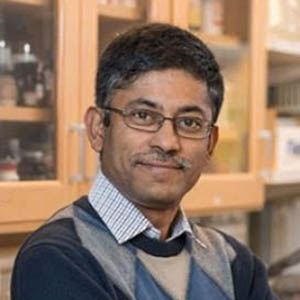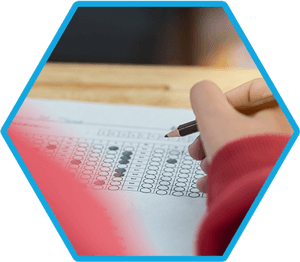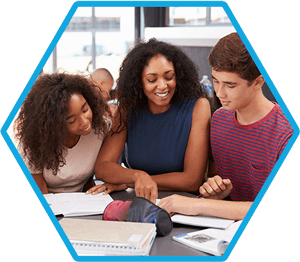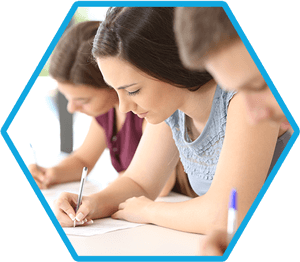Lauren Monk
Mathematics Specialist
Lauren holds a B.S. in Systems Engineering with a minor in Public Health from the School of Engineering and Applied Science at The George Washington University in Washington, DC. At GW, Lauren successfully completed levels of math through Calculus 3, and she also worked as a teaching assistant. While in college, Lauren was an intern and held the position of Project Manager at The STEM Alliance of Larchmont/Mamaroneck. Lauren has been privately tutoring within the Larchmont and Mamaroneck community for six years where she teaches all levels of mathematics from middle school math through AP Calculus BC. Lauren received a nearly perfect score on the math section of the SAT, and she enjoys teaching because it allows her to build relationships with students by helping them become more comfortable and confident with the material. A fun fact about Lauren is that she has been to about 100 concerts, most recently seeing Taylor Swift at The Eras Tour.